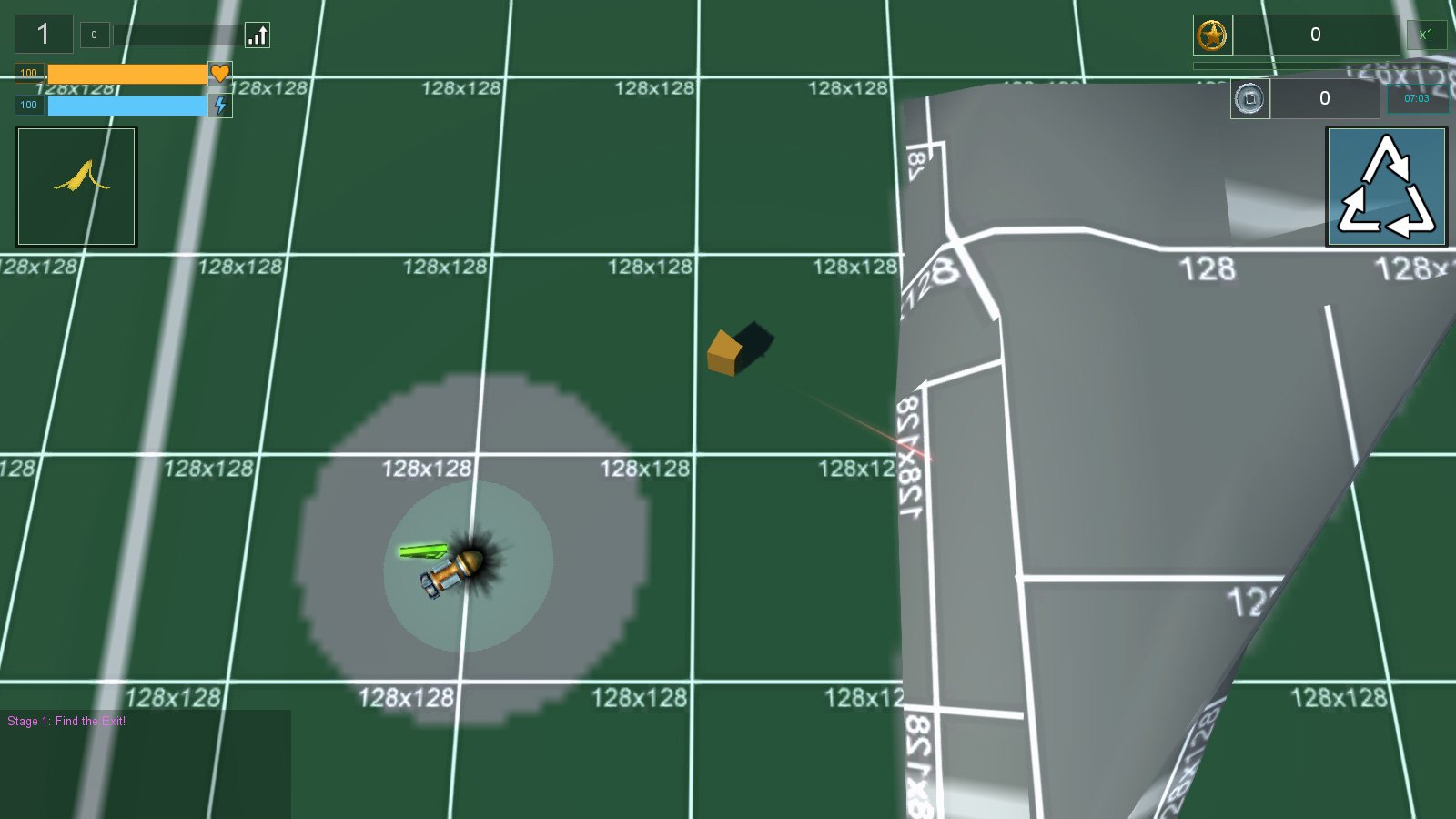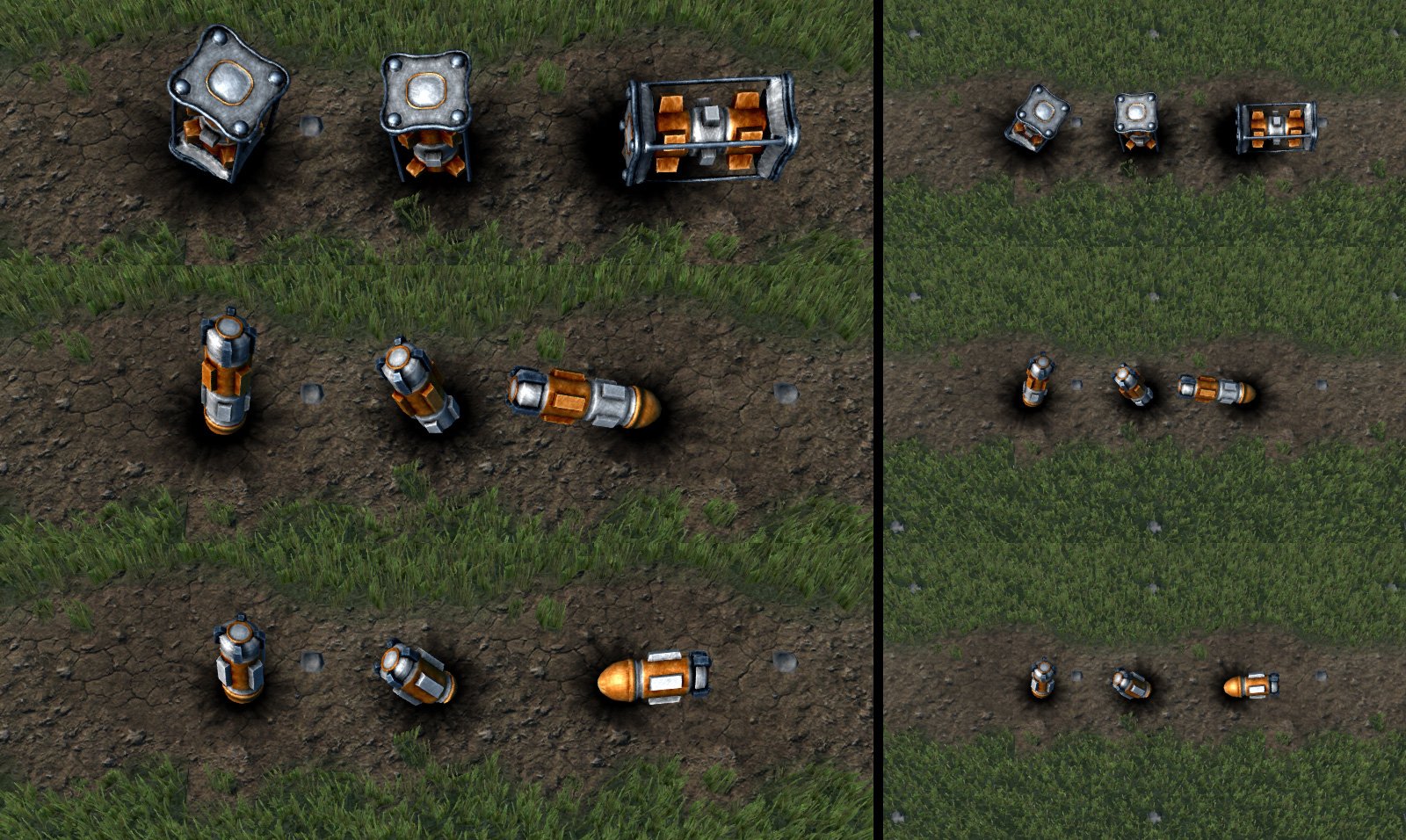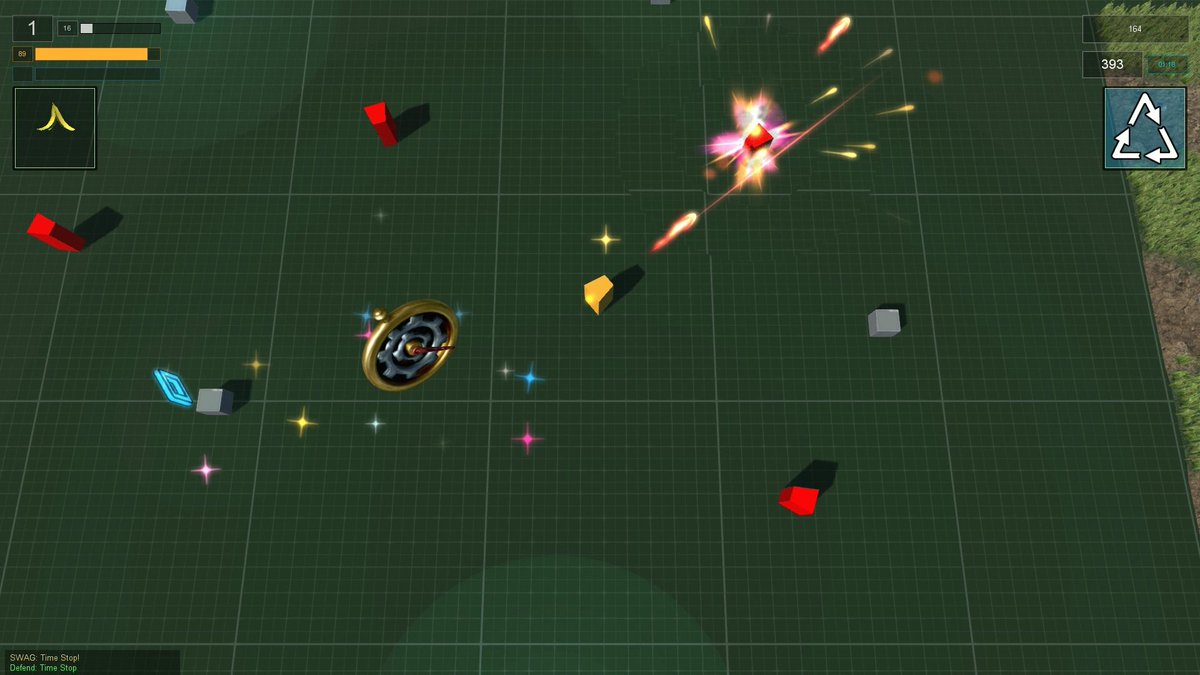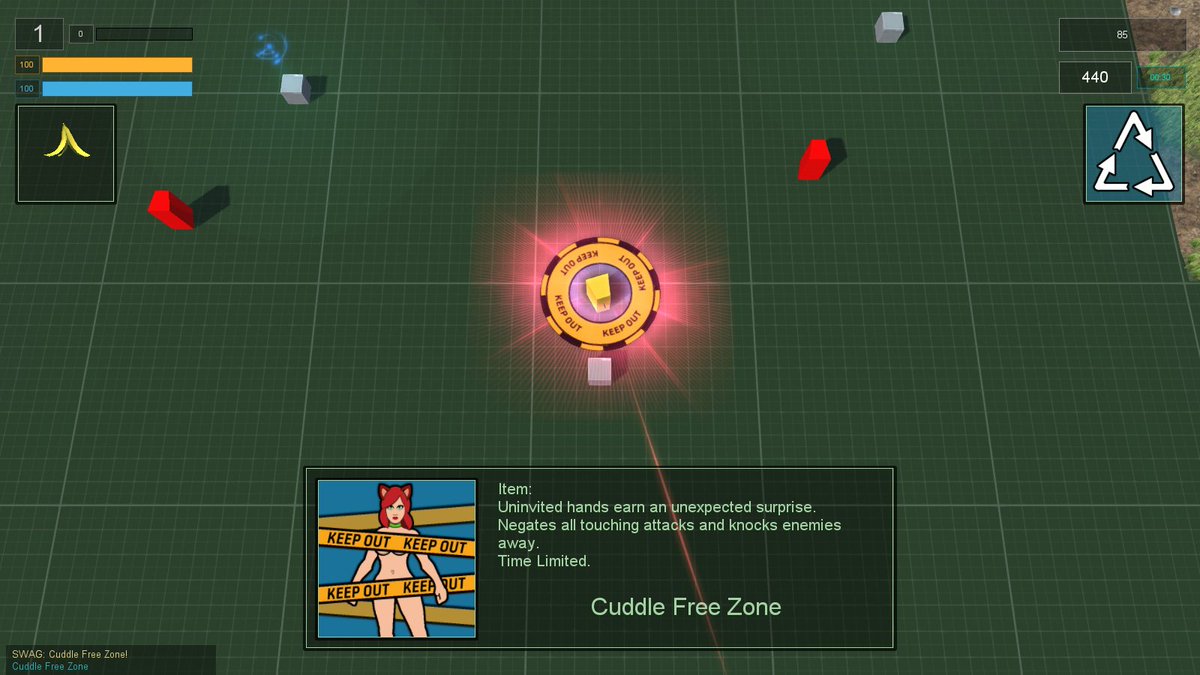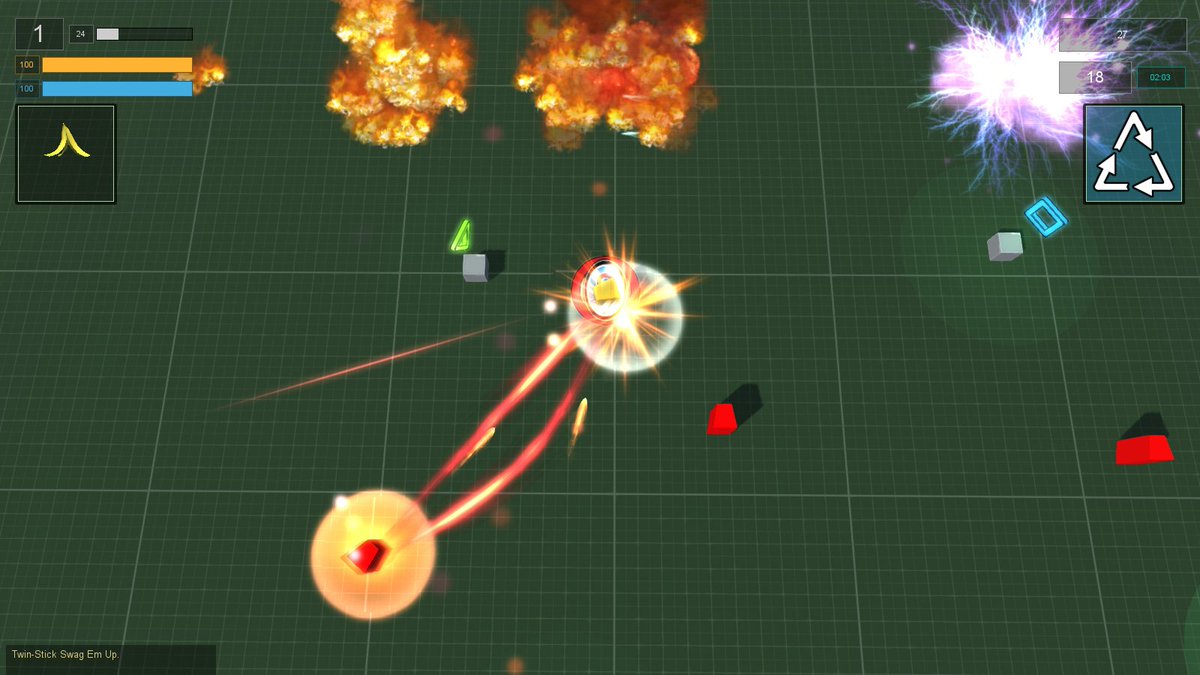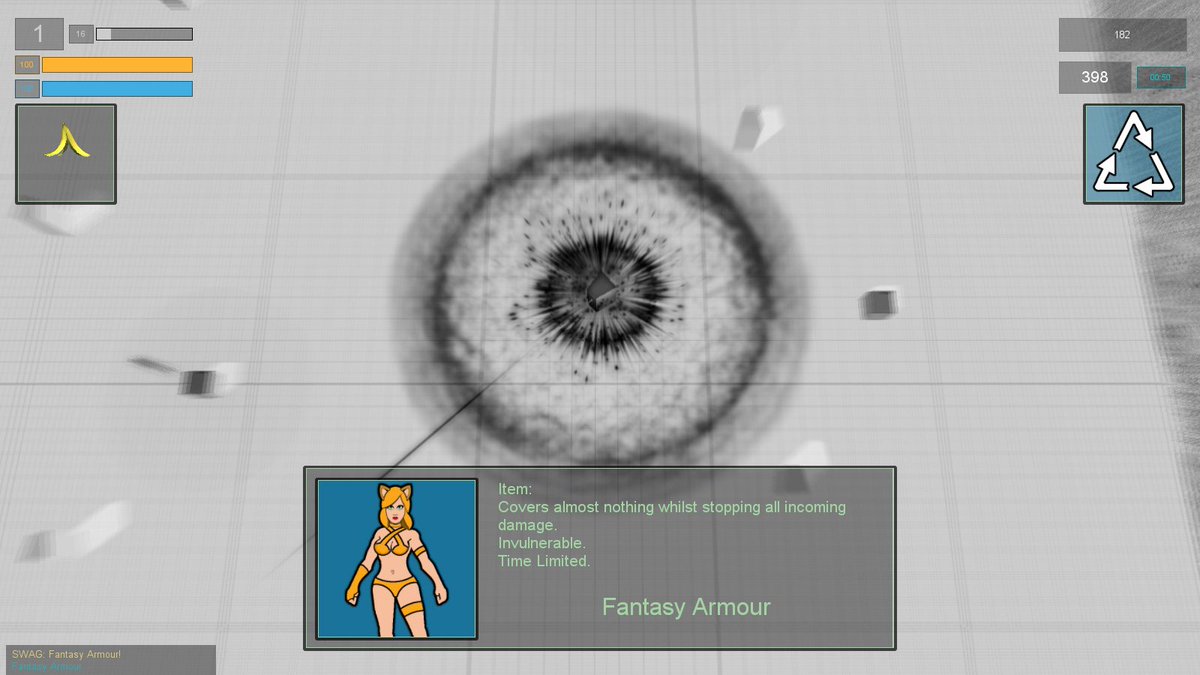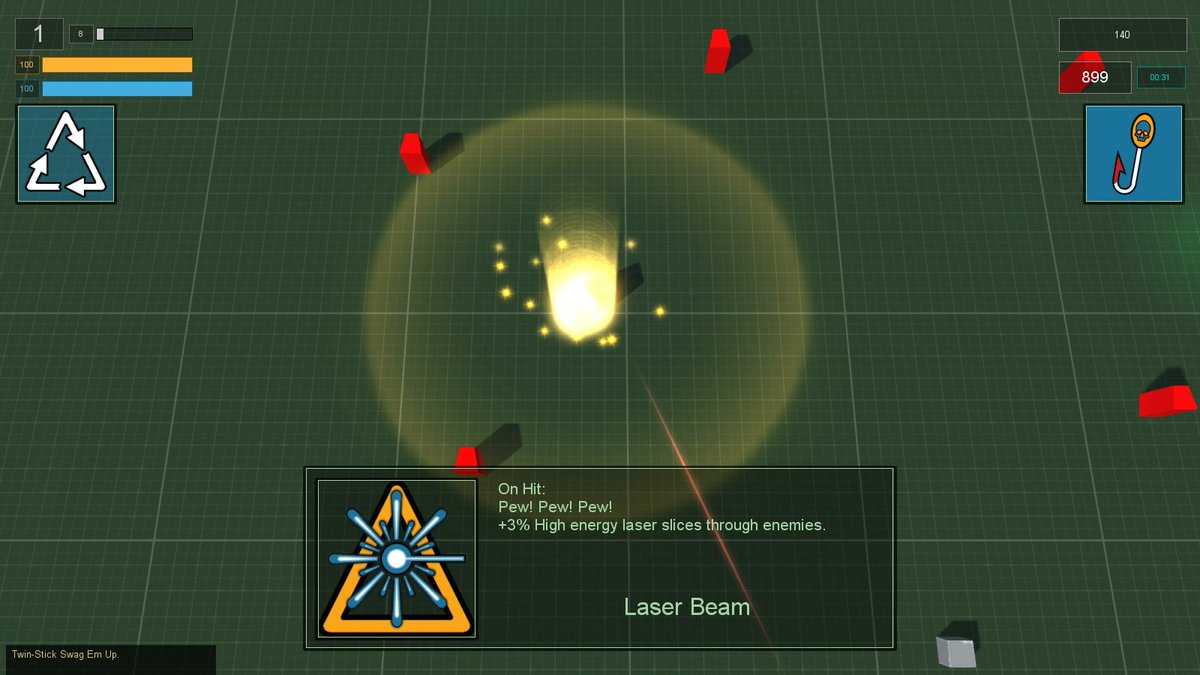And end up looking like this ...
Of course some of us are still working hard on "muh gaem dev" - and this month it's been mostly playtesting to try and create game balance, and hunt down a few elusive bugs. And when I say "elusive", I of course mean badly/drunk coded.
Like the Rocketrix offensive smart bomb attack. It picks the most dangerous group of enemies so it can do the most damage, swoops in and ... blows the player to smithereens. Yep, pretty sure that is not supposed to happen. Turns out I was calling the attack from the enemy target instead of through the player. Simple mistake by passing the opposite variable, possibly explained by the following image:
One thing that extended playtesting has shown is that stacking powerups - repeatedly collecting the same swag - does not happen as often as I thought it would. Even with 15+ items available each level, there are a total of 108 seperate bonuses (including upgrades to weapon drones). Whilst this does not really effect offensive or defensive events (which are added to an array list for chance of activation during attacss/damage), it does mean that permanent bonuses (health, speed, energy, etc) to attributes do not happen as often as originally planned, and individual bonuses confer too little benefit to the player.
Boosting the effect of permanent bonuses is the obvious way to balance this unforeseen lack of reward. For instance increases to player health are now percentage driven rather than a stock value, and speed is now hiked much higher as the original gain was meaningless beyond the first few game levels.
Another event that did not quite live up to it's predictions is the "Momento Mori". This is a sort of "rage gauge" which fills each time the player kills an enemy, but reduces each second. Enemies killed by heavy attacks fill the gauge faster than light attacks, and all other attacks (drones, swag events, etc) even less. The bar can fill multiple times, changing colour and conferring a multiplication bonus to the player's scoring.
"Gore Gauge" - Orange Bar and x3 Text, top right
Originally the player would fill the "rage gauge/kill bar" three times - now forever to be known as the "Gore Gauge" ;) - at which point the player would be healed and for the next thirty seconds the Gauge would stick at 4, multiplying the player's scoring.
To make this more of an actual event for the player to aim for, I increased the fill trigger level to 4, at which point it leaps to score multiplication x8 (4 = death, 8 = wealth), the player is healed 100% and for the next 30 seconds whilst the Momento Mori lasts is also invulnerable to all damage, which is a really big help in crowded and frantic later game levels.
Momento Mori event triggered. Red bar and x8 text top right (GUI still needs some work)
The GUI incorporating the Gore Gauge needs a bit more work, such as an icon to show what it represents like the XP/LevelUp, health and energy bars top left (a small skull would probably be a good fit here).
Momento Mori in action from ~02:02. Gore Gauge starts at x3.
Of course, what was missing from the above video is an indicator for the player that the Momento Mori event is still on-going and not yet ended. After a quick bit of modeling, texuting and scripting, I created what I felt would be a suitable aura type object to mount on the player to signify that the event was active.
Behold, one visual indicator, brought to you in the format of GIF
There have also been numerous other bugfixes and tweaking of code and gameplay - it's not all been eat, drink and be merry this Decemeber. ;)
So, next up is more gameplay balancing, but I am at the stage of development that this requires creating the actual data for the enemies which the player will be encountering in the game worlds, and their unique attributes and characteristics for attack and movement. This also requires drawing up a list of boss types rather than the singular one which I have at the moment.
Roll on 2018 ...