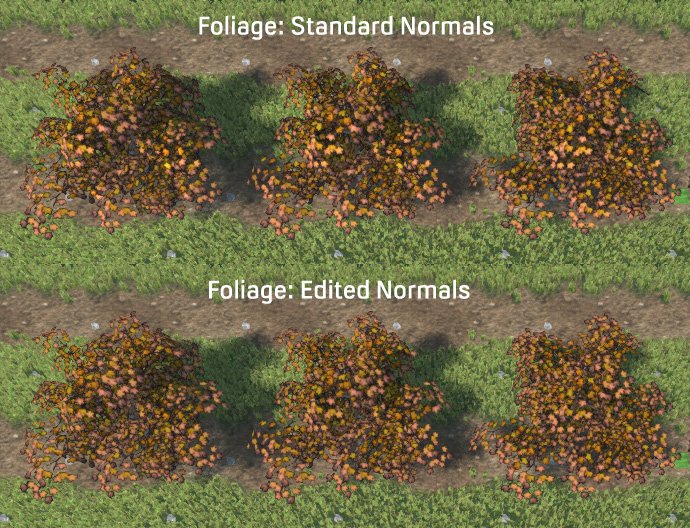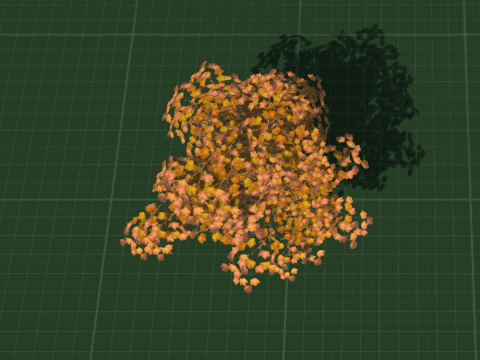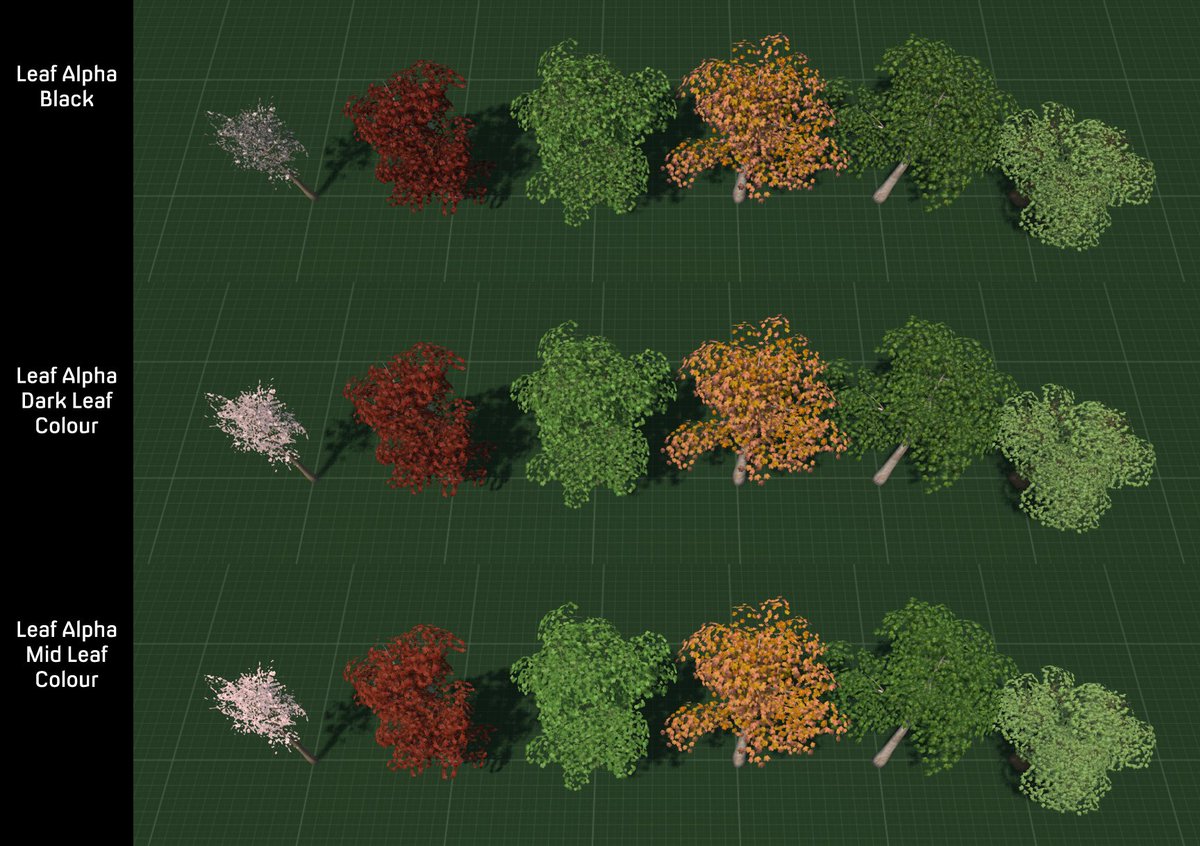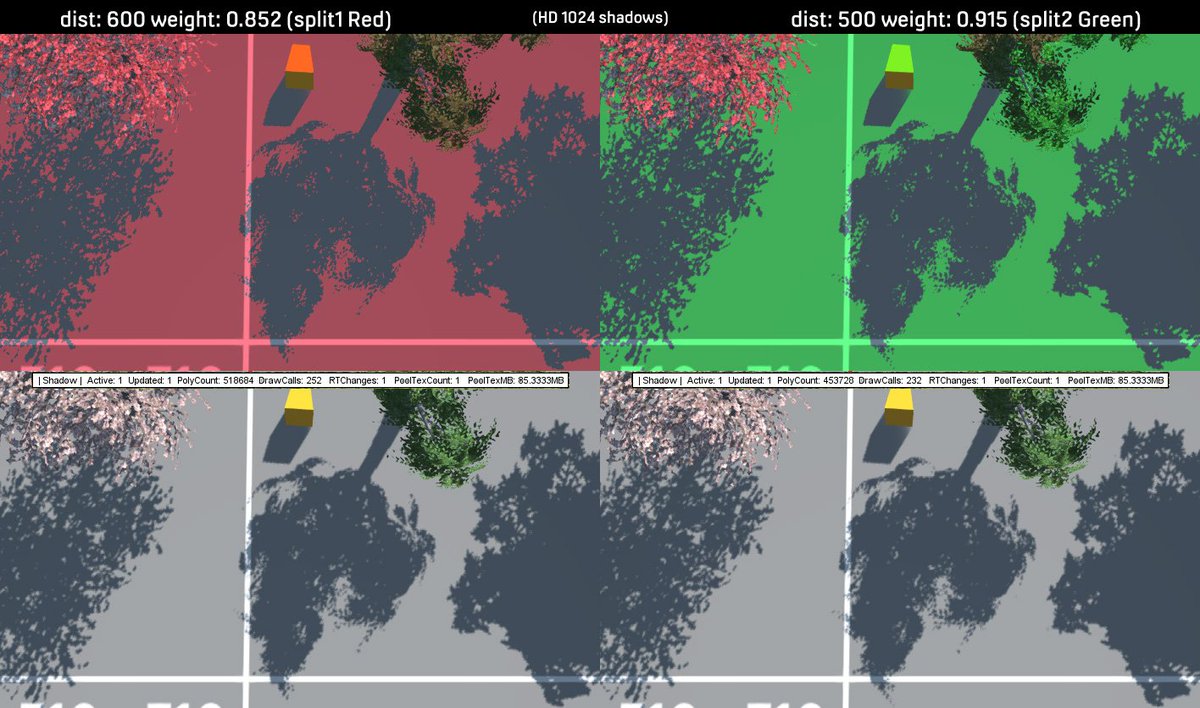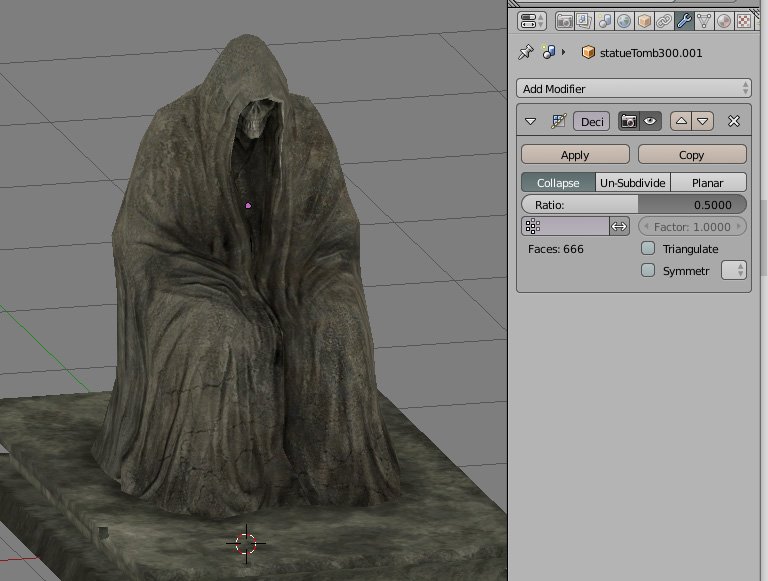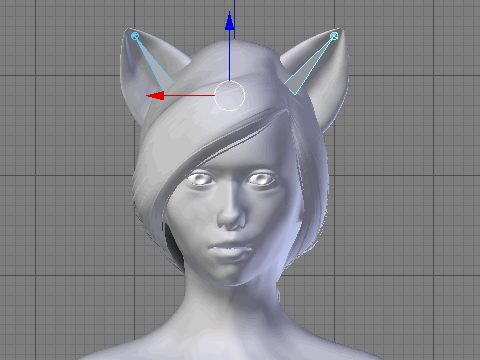Old And Busted: Not Exactly Grey Box as Green Grid Box
New Hotness: Actual Art Assets
Wind Effect
Also good for grass
I have 10 levels planned, and the enemies all modelled and animated, though not the bosses. So I figured that I would need a few trees. One thing that I found was that the standard black alpha on textures didn't look very good. There is a free demasking tool which writes in colour information but instead I tried using different colours of the image to see what effect they had.
It transpires that alpha colour is important ... even though you can't see it ...
I also had a plant pack for Forester Pro and after exporting a few plants I amalgamated the textures into an Atlas texture to save on drawcalls, and created multiple plant objects to save on instancing.
Not seen here, mixed plant meshes
My next issue was lag. The first reason was some terrible maths which I had written and my code was attempting to spawn 1700 enemies all at once when it really only want 7. Yeah, that sort of thing is going to bring the computer core down to a shuddering halt. Next up was collision. I had set the size of terrain squares down to 0.25m which created a rather high 1568 collision calls per player, Ai and dynamic object. I played around with different settings and finally settled on a square size of 1, which seemed to give good definition visually to the terrain and only cost 128 collision calls which was a rather saner amount. SquareSize 2 would have only cost 32 calls but I preferred the look of 1 square per metre.
When you attempt to use ALL THE COLLISION CALLS
One thing which I had not previously thought about was the lighting and shadowing. Normally the camera looks through the environment and the shadows fade and lose clarity the further away they get. However using a top-down/isometric(ish) view meant that I could see shadow splits drawing across each other. A lot of fiddling with shadow settings later I finally got something that looked decent and transitions between shadow map splits were not really noticeable.
The joys of trial and error shadowMap creation with the helpful PSSM Cascade Visualizor debugging tool
As my first level is a graveyard featuring a very lazy mouse who is supposed to be the caretaker but rather neglects her duties in keeping the place tidy for her customers - level 1 enemy, the dead (DEEPEST LORE!) I opened up the old graveyard art pack which I bought years ago. Some of the model seem to have been rather hurriedly put together with a lot of opening faces - which is the sort of thing my OCD really doesn't like, so I spent a fair bit of time fixing them and amalgamating the textures into single Atlas textures for those big savings on drawcalls.
Blender3D's decimation tool got into the spirit of spookiness
I had noticed an issue with the terrain becoming washed out when the level reloaded. After much hunting around for bugs in the code I discovered that I had accidentally changed the file format for saving the terrain main texture to a low definition jpeg of only 90Kb. The default is a high quality DDS image so I must have been playing around, not noticed the difference in texture because it only updates on reloading the level, and then just forgot about it. Whoopsie!
Adding grass meshes that sway in the wind make the flat texture look a lot better
So, next up is furnishing and finalising the rest of the level and making it playable. The either on to the other levels or back to modelling catgirls.
Head pats!